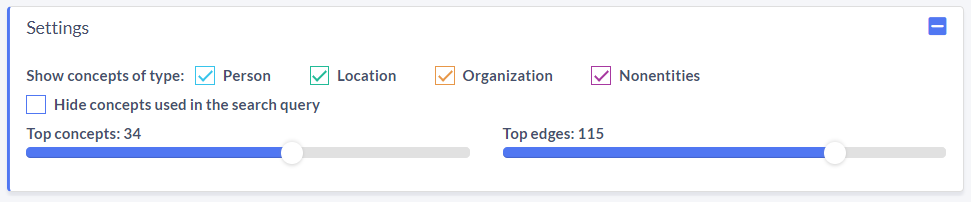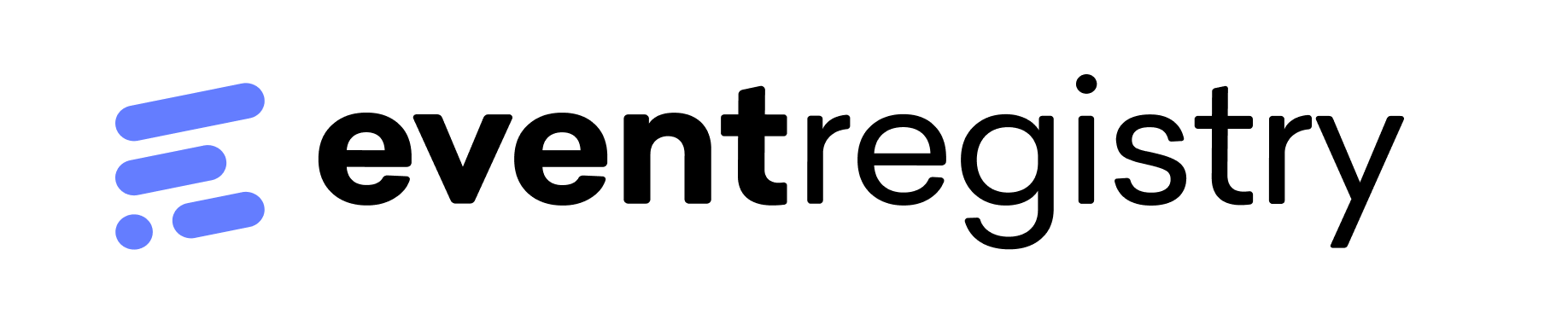Content to display articles: concept graph
The nodes in the graph represent concepts which frequently appear in the articles. The edges between the nodes are displayed if a pair of concepts frequently co-occurs in a selected set of articles.
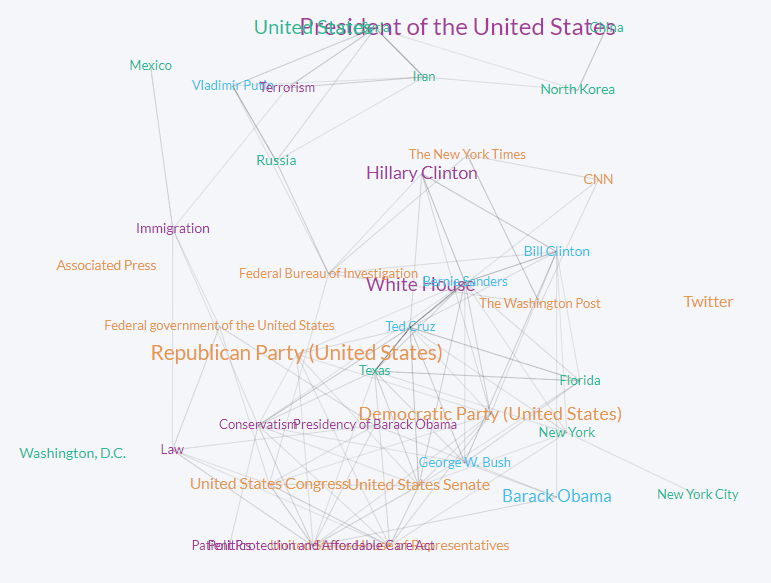
By using the checkboxes, you can choose which concept types to show in the graph. Check the box “Hide concepts used in the search query” to hide in the graph the concepts used in the search.
Set the amount of top edges or top concepts you want to see in a graph. You can set the amount of top concepts displayed on a scale from 10–50, and the top edges on a scale from 10–150.