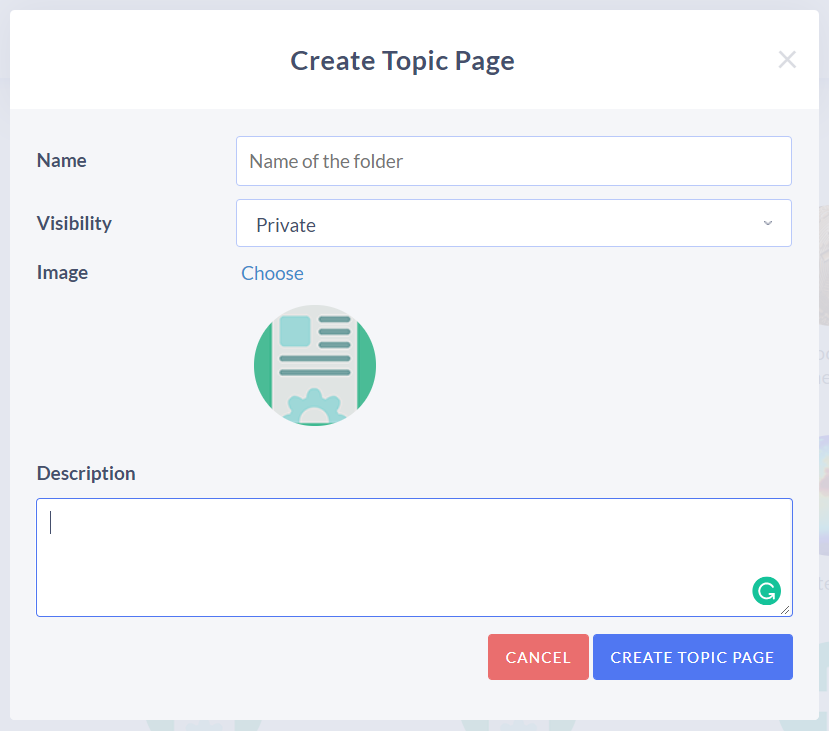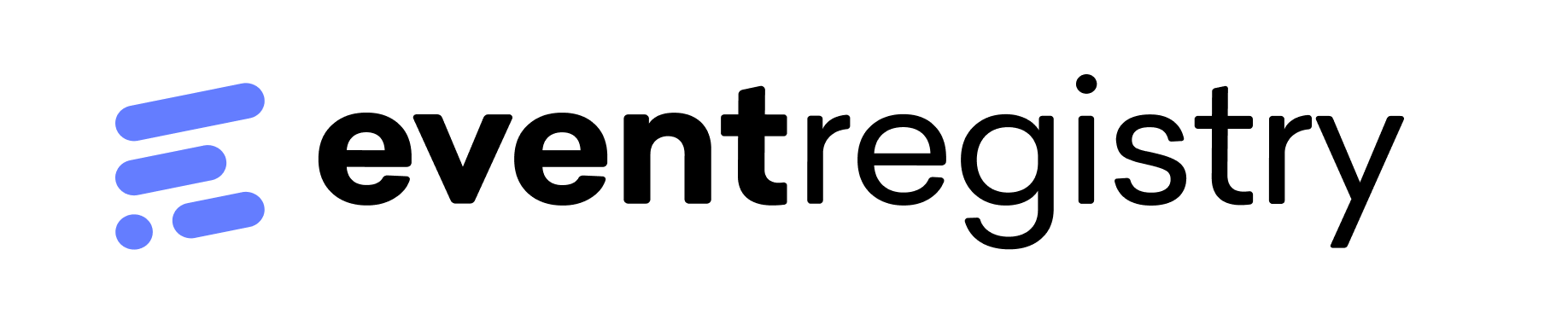Media monitoring: how to create a topic page?
Click on the “Add new” icon.
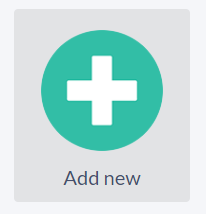
Topic page properties
For each topic page, you can set four main properties - its name, visibility, image, and description.
Name simply determines what label is used when displaying the lists of topic pages.
The visibility of a topic page determines if the topic page is only visible to you, or if other people can view it too (just view, not edit).
Under the description, you can add some extra user-specified info about the topic.
When finished, create a topic page by clicking on the “Create topic page” button.