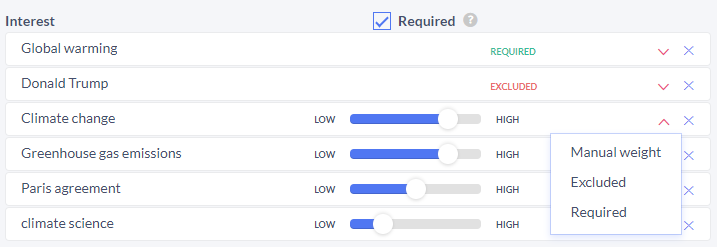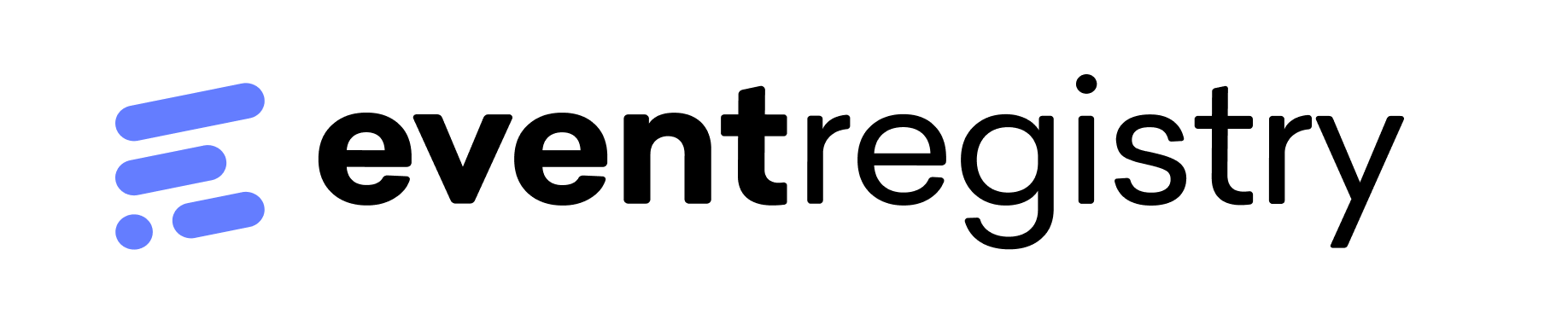Media monitoring: how to specify excluded and required conditions
You can set any specific condition to be “Required” by clicking on a drop-down button on the right side of the selected condition and select “Required” instead of the preselected “Manual weight”. This way, you determine that the news articles or events in your feed will only include the articles and events that fulfill the required condition. For example, the results have to be from a selected news source, contain specific keywords, belong to a certain category, etc. Similarly, you can exclude any unwanted conditions from your search results by clicking on the “Excluded” button.
For example, the feed below will include the articles and events which have to mention Global warming, but do not mention Donald Trump, and, if possible, also mention other global warming related concepts.