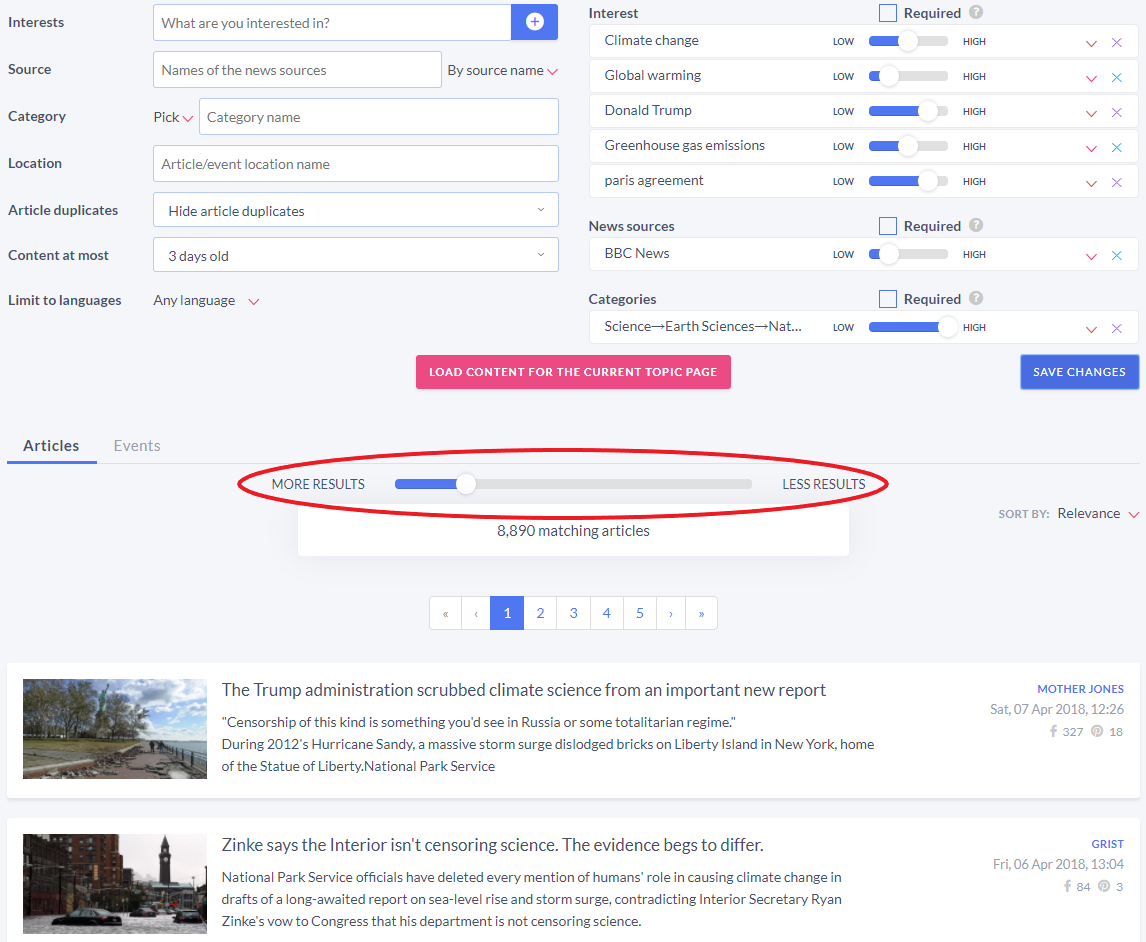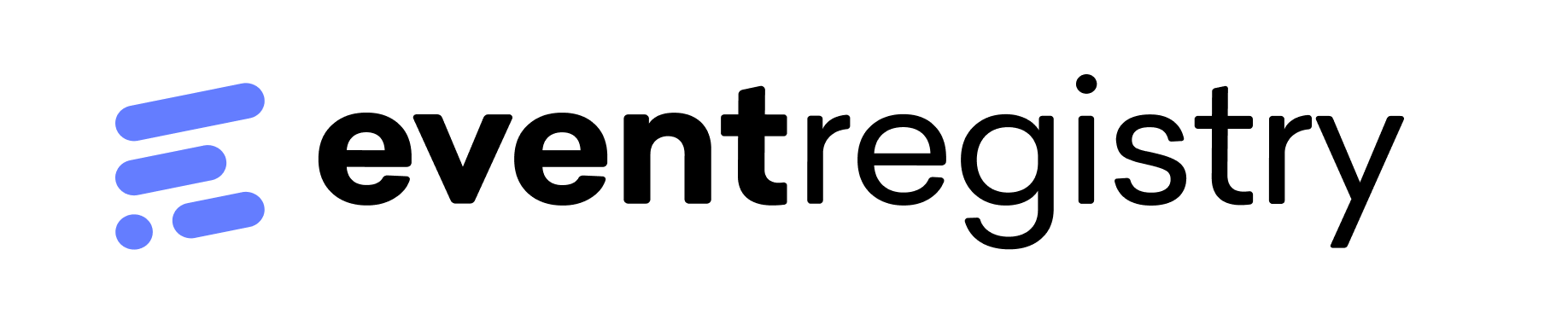Media monitoring: more/less results slider explained
The slider showing more or fewer results is useful when you want to get fewer results that are more relevant to your search or more results of a broader match. It should only be used when sorting the results by a criterion that is not “relevance”. When you sort by “relevance”, the results that best match the topic definition will always be shown first. By changing the slider, you will not change the order of the results, but only show more/fewer pages of results.
When you sort by other criteria, such as “date” or “shares on social media”, changing the slider can potentially add or remove results also from the top results. By moving the slider to “more results”, you will get results that potentially match fewer of your input filters (you broaden the search). On the other hand, by setting a value closer to “fewer results”, you will only get results that match most or even all of your filters. If you set the value too high, you will likely not even get any matching results.