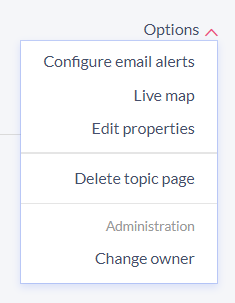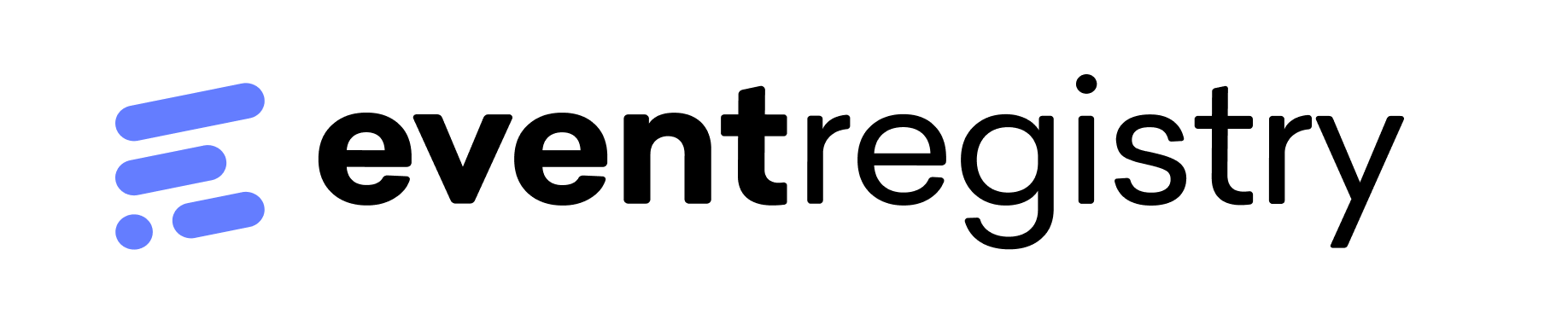Media monitoring: options
By clicking on the drop-down menu on the right side of the page, you are able to see several options related to the opened topic page. The “Configure email alerts” button will show a dialog where you can set up the automated email alerts (see “How to set up e‑mail alerts?” article). The “Live map” button will open a map where you can see a live stream of new articles and events that match your topic page. The “Edit properties” will allow you to modify the topic page name, visibility, image, and description. You can delete your topic page by clicking on the “Delete topic page” button.