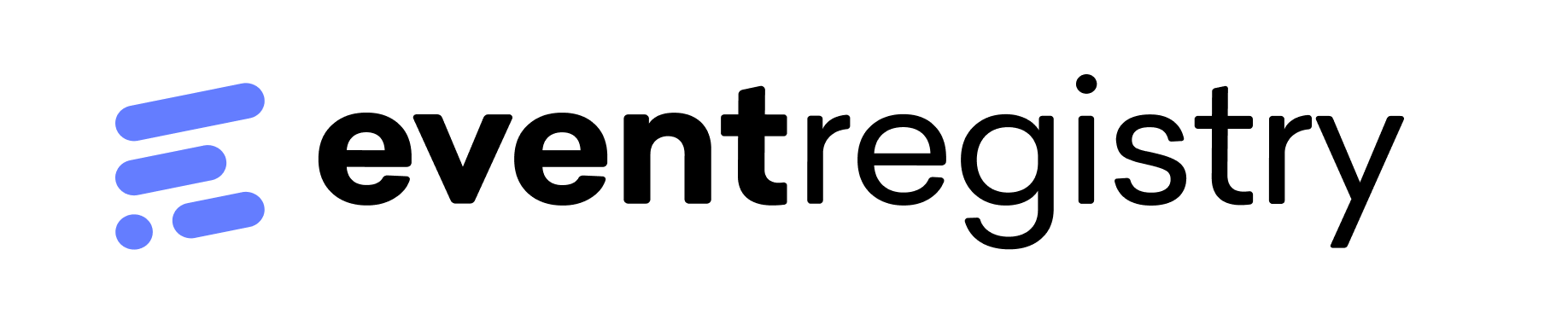Media monitoring: what is the importance weight?
Topic pages are highly customizable and one of the more important ways how you can customize them is by setting the importance weight for each filter that you add to the topic page definition. The picture below shows an example of a topic page configuration and highlights the slider that can be used to set importance weight.
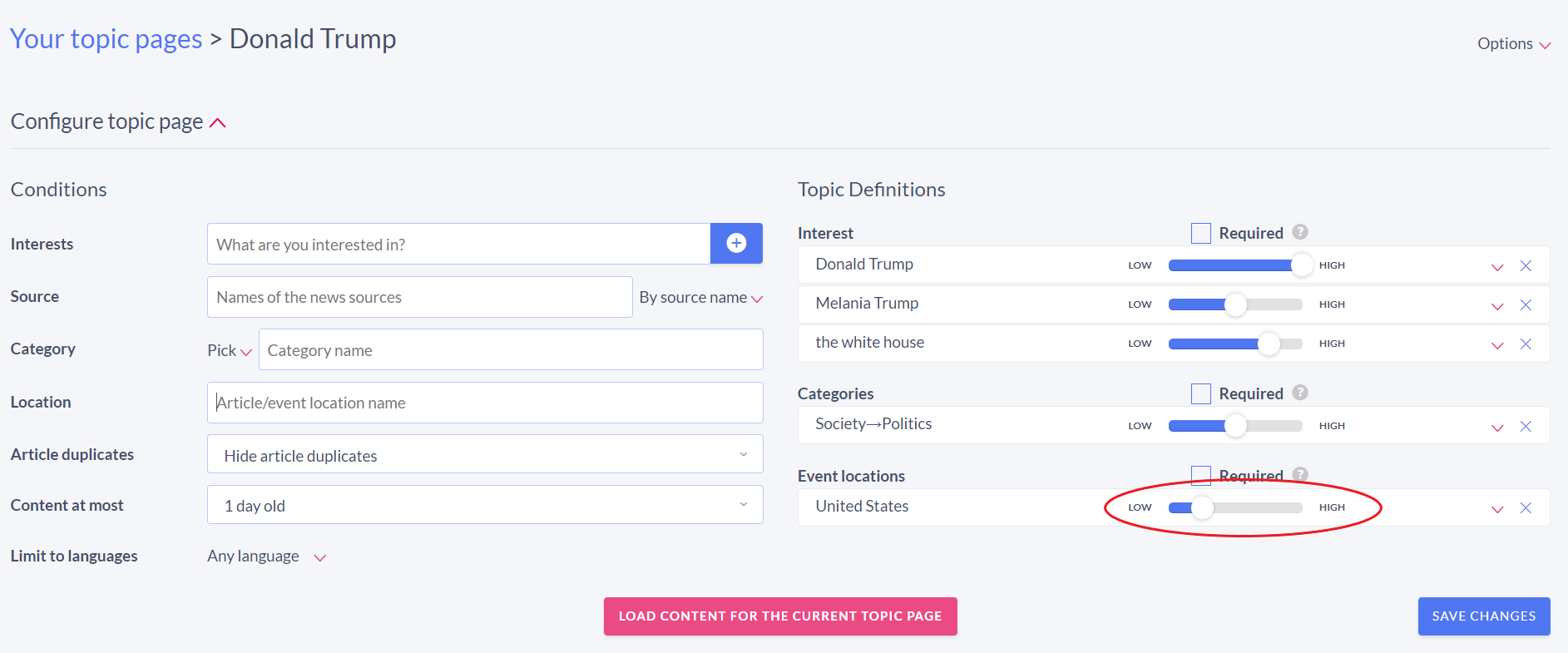
By setting a weight to a condition, you are explaining to the system how important it is that your search results match that search condition. By setting a lower weight, you are specifying that the filter is less critical while setting a high weight makes the filter more relevant and the top results that you will see will more likely match that filter.
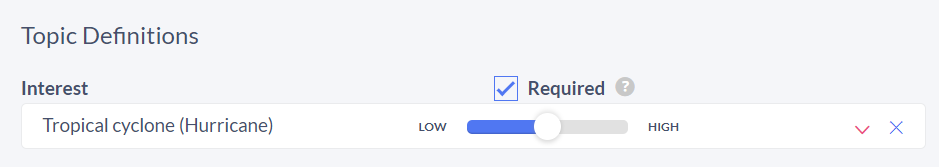
An example of setting importance weights
For instance, if you are interested in articles discussing Barack Obama's foreign policy, you can specify the concept Barack Obama (the slider will by default be placed in the middle) and a set of policy-related concepts (such as international relations, foreign policy, etc.), to which you assign low importance weigh. By setting this threshold, you will find articles that mention Obama and at least one of the other concepts.
If you set a higher weight for policy-related concepts than for Obama, you will also get results about policy but fewer of them will mention Obama. If you are mainly interested in content from specific sources, you can also specify them. Add the sources (like The New York Times, Reuters, The Washington Post, etc.) to the list of conditions. This way, your search results (a list of content) will include mainly the news articles from your selected sources, but also articles from other sources which significantly match your other set of conditions (mention Obama, international relations, etc.).